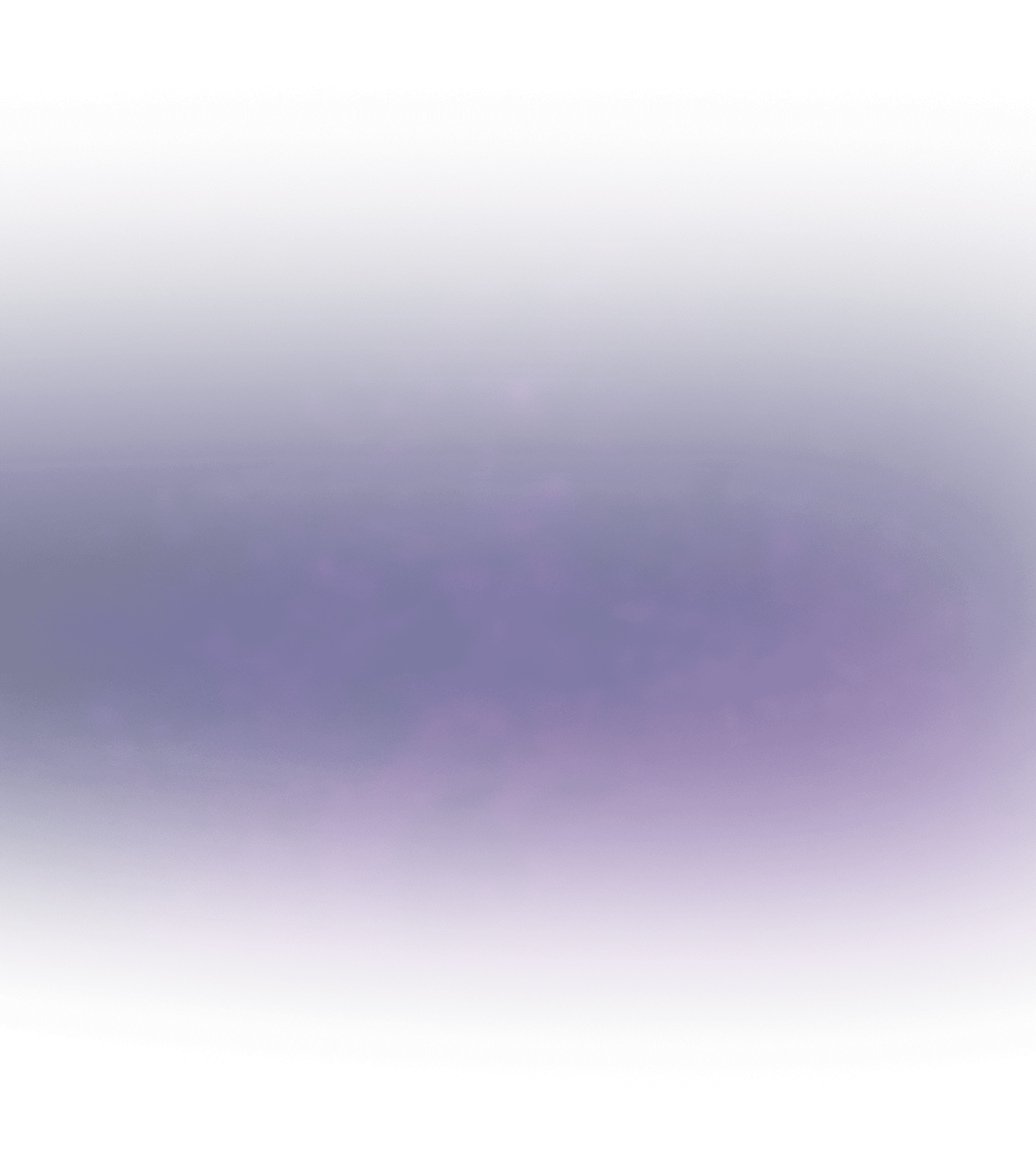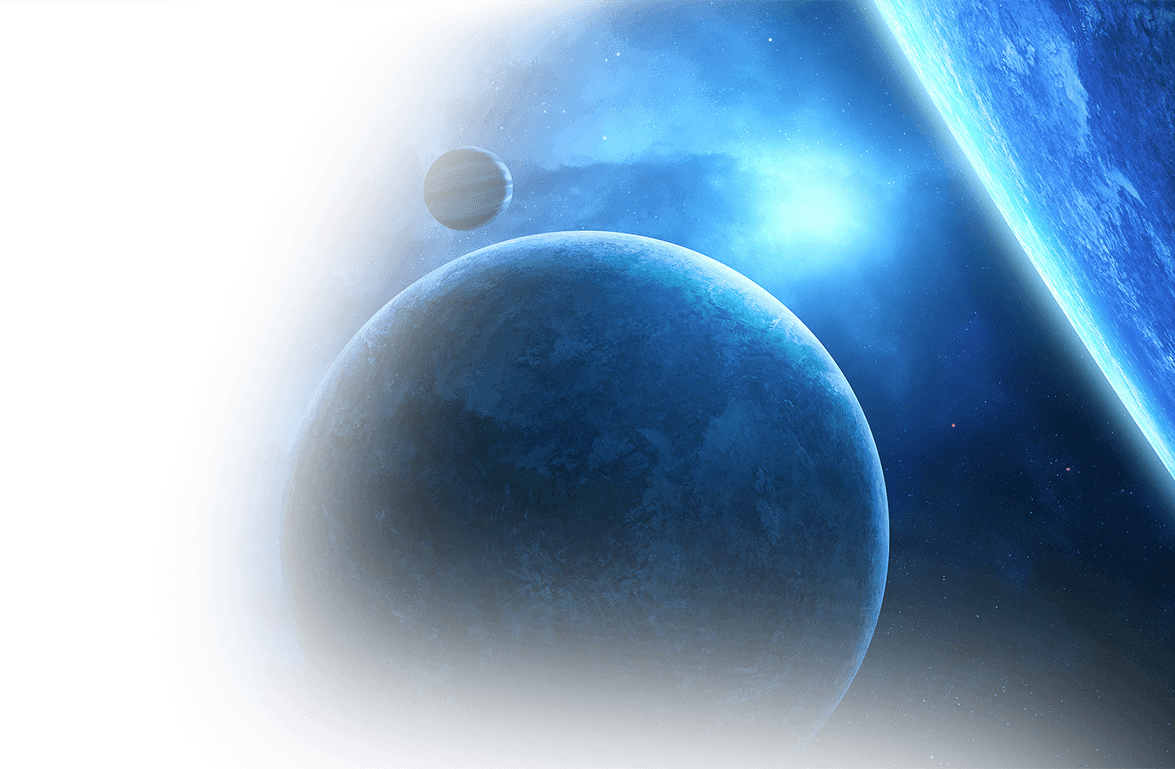
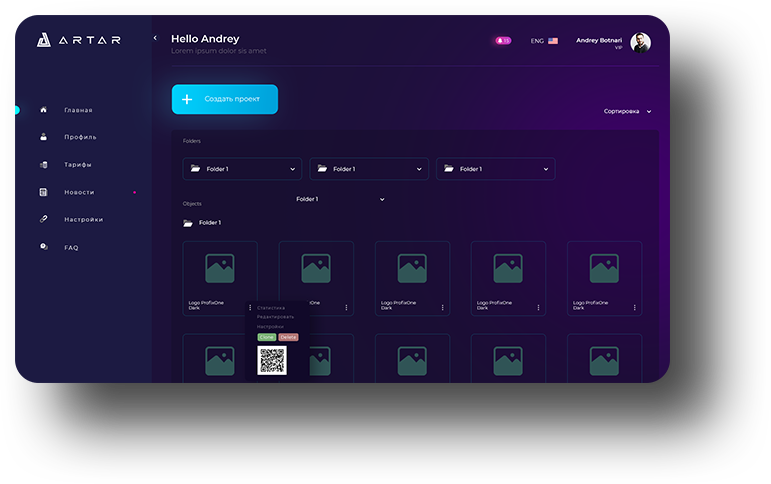
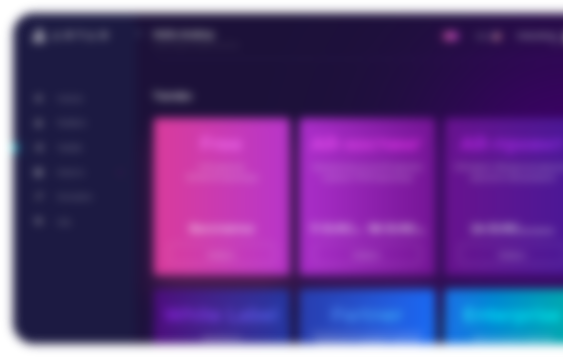

ARTAR engine capabilities

Animated, interactive 3D‑scenes, AR websites, AR games

Creating your own AR metaverses
Tracking of QR‑codes, images, objects, planar surfaces, device orientation, and geoposition

Interaction with AR without apps and sign-ins
The process of creating of an AR project
- 1
Choose location: without Geo or with Geo
- 2
Choose tracking: marker, space, plane.
- 3
Choose a trigger: QR code, picture (object), set of pictures (multi-project).
- 4
Choose the type of project: AR site or 3D scene.
- 5
Connect your favorite templates.
- 6
Upload files and customize content.
- 7
Test, print a QR‑code, use.

Supported files
and content

3D models (gltf)

Video, stream, holograms
(mp4, webm)
Panorama photo and video 360°

Photo (png, jpeg)

Audio (mp3)

Website (iframe)

Text
Main functionality
Basic AR project setup
Choice of placement, tracking, trigger, and project type
Adding contacts
Adding contacts - links and data saved in the phone's address book
Ability to share
Ability to share a project and add an affiliate link client project url
3D‑object settings
Setting position, rotation, scale, color, transparency, scene background, removing the green screen in photos and videos, etc.
Animation and interactivity
Push buttons, touch gestures, looking at the camera, scene randomization, etc.
Project client url-project address
Dynamic, stylized, branded QR‑code internal statistics of views and clicks, as well as Google Analytics and Tag Manager

Our tariffs
White-Label
The ability to host an unlimited number of projects on one client domain, without mentioning the ARTAR brand. AR hosting is not included in the price.
148 EUR/one time
ChoosePartners
Unlimited number of domains. The ability to transfer access to project statistics to clients without mentioning ARTAR. Creating your own Metaverses. Priority technical support, training, functionality improvement upon request. AR hosting is not included in the price.
Contact us
ChooseFAQ
- General questions
- Financial questions
- Technical questions
General questions
- What is an AR‑project?
AR‑project (project) is a general term for augmented reality - digital (virtual) content that is superimposed on top of the physical world and displayed in the camera of a smartphone, tablet or AR glasses. A project can consist of several scenes.
- What is an AR scene?
AR scene - specific virtual content displayed in space or on a marker.
- What is an AR site?
An AR site is a site that is displayed in an augmented reality layer. Almost any site can be transferred to AR. For more details, write to the support service.
- Why do we need to classify AR solutions?
Classification of AR solutions - conditional characteristics of projects that help determine the scope of work - functionality, implementation time and estimated cost of the order.
- Is it possible to collect project statistics?
Yes, we have internal statistics that collect views and clicks within the project. For a deeper analysis, you can set up data collection using the web analytics service - Google Analytics.
- How to open an AR project without a QR code?
Web AR works in the browser. QR code is the most convenient way to follow the link to open the camera in the browser. You can also follow a direct link, use an NFC tag, or use voice control (requires separate settings on your phone).
- Services and features
We offer ideas and concept of AR‑solution. We advise and select the type of tracking, type of content and functions of the AR project. Together with the customer we develop a strategy, scenario and implementation details. We write technical specifications.
We transfer your contacts and existing media files, buttons with links to social networks, website pages, phone, instant messengers, email into the augmented reality layer.
We create content - 3D models, graphic design, video, 360 panoramas, voice acting, text.
We develop the interface - for custom projects we create a navigation bar, tabs, sections with data, sign up forms, and so on.
We program interactivity and interaction algorithms with augmented reality - gesture control, changing color, shape, scale, transparency, position, rotation on a click or on another event. Play or stop video/audio.
Set up project placement - add a label (QR‑code, image, object, set of pictures), place it in space, on a plane or in a specific geo-position.
We set up the domain, data and QR code - the project opening url, contact details, links, transitions between projects. We stylize and brand the QR code.
Setting up the AR scene - animations (animation effects, appearances, etc.) position regarding label, rotation, scale, color, transparency, background, randomization and other.
We set up and provide access to project statistics.
- Solutions for complex and non-standard tasks
Stream is a technology that allows live broadcasting in augmented reality. Requires high speed internet.
Interface over the camera opened in the browser. You can program different menus, tabs, etc. Possibility of sign up
Hologram is a translucent video with special effects and no background.
Random appearance of the scene. With each new opening of the project or clicking on the button, one of the specified scenes will randomly appear. This functionality allows you to create mini-games, gamification, hold promotions, quests and implement many other interesting solutions.
Managing an object during shared viewing. One user can control the scene with gestures, and other connected users will see it. In this way, presentations and training can be carried out.
Setting up complex animations and creating a product configurator. Functions that allow the user to change product components, materials, elements, and more. For example, change color, car wheels, open doors, “fly” into the cabin and more.
Tracking the object behind the camera. For example, the eyes of a 3D character will (follow) your phone's camera, which will increase the realism of the AR scene.
There are localizations of AR projects, that is, you can show different scenes depending on the browser language.
If you have not found a function that will solve your problem, write to us, perhaps we will develop it according to your request.
- Can I host a project on my domain?
Yes. We provide White Label service. This implementation will completely hide the developer of the AR solution.
Financial questions
- How is the price of an AR solution formed?
The number of hours spent on creating a script, preparing source files, developing, setting up a project and other work within an AR solution is taken into account.
The complexity and scope of the task.
Uniqueness and realism of animated characters. The amount of data to be configured. Functionality, animation, logic of switching between scenes and projects. Involvement of third-party specialists, teams or agencies to solve diverse highly specialized tasks within large projects.
After assessing the scope of work, we fix the implementation timeframe and the total cost of the project. - Is there a subscription fee for storing, maintaining or viewing an AR project?
No. You pay a one-time project development fee. Accommodation and services are included in the price. An exception may be complex games or large projects that require constant technical support.
Technical questions
- What is tracking?
Tracking is a technology that allows the device's camera to recognize the real world and display virtual objects in the environment in real time.
- What types of tracking are supported?
Supported types of tracking:
marker - a trigger (label or marker) is a QR code, an image, an object of the physical world (a building, a monument, etc.) or a set of pictures;
spatial (,markerless) - works with motion and orientation sensors, requires a gyroscope in the phone;
GPS (by geolocation) - the trigger initiating the ap,pearance of AR content are coordinates;
SLAM (plane) - the camera recognizes key points on the plane ,and overlays the object on them. - What is a multiproject?
An AR project in which many images are labels for tracking. That is, it is enough to open the camera once in the browser and when you point it at different pictures, the corresponding augmented reality scene will be launched.
This solution allows you to have one link or QR code for a brand, book or product line. - What files can be transferred to AR?
In augmented reality, you can transfer:
3D models (glb/gltf) - maximum weight 4 Mb;
photo and 360° panorama (png, jpg/jpeg) – maximum size 500 Kb;
video (mp4, webm) - maximum weight 10 Mb;
audio (mp3) - 1 Mb;
website.
If your source files are much larger, don't worry, contact technical support, you can almost always find a solution and transfer them to AR.